


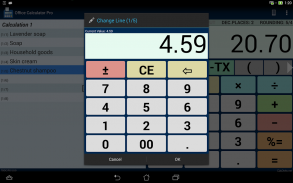
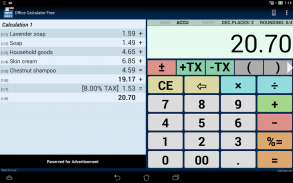
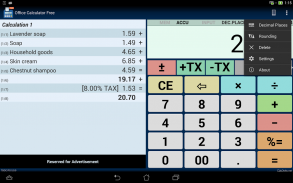
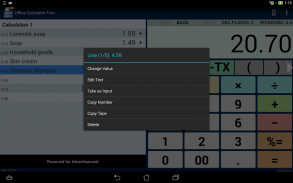
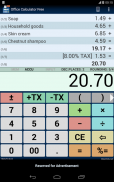

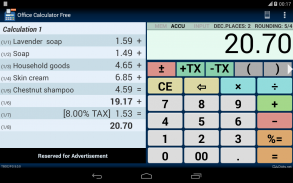







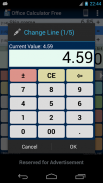
Office Calculator

Descrizione di Office Calculator
Office Calculator è una calcolatrice con un nastro virtuale.
Supporta l'arrotondamento commerciale, un facile calcolo percentuale e corregge il calcolo delle imposte.
Installalo sul tuo dispositivo e otterrai la calcolatrice ottimale per le attività d'ufficio.
Nastro virtuale
È possibile passare dalla vista calcolatrice alla vista nastro per avere una vista a schermo intero del nastro.
Basta toccare l'icona del nastro per passare da una vista all'altra.
Il nastro della calcolatrice può avere fino a 1000 righe.
Correzioni sul nastro a nastro
È possibile modificare i valori sul nastro virtuale per apportare correzioni.
Per le correzioni vai al menu contestuale della linea del nastro con una pressione prolungata.
Calcolo percentuale
Il calcolatore ha un calcolo percentuale per aggiungere o sottrarre valori percentuali.
Il nastro visualizzerà la percentuale e il valore risultante.
Calcolo imposte
Il calcolatore ha pulsanti fiscali (TX +, TX-) per aggiungere o sottrarre l'imposta (imposta sulle vendite, IVA)
Ciò semplifica il calcolo degli importi delle tasse con il calcolatore.
Il nastro visualizzerà l'aliquota fiscale e il valore risultante.
Annotazioni sul nastro
È possibile scrivere un commento su una riga del nastro.
Calcolo in virgola fissa e virgola mobile
L'aritmetica in virgola fissa ha 20 cifre e 0 - 4 cifre decimali.
L'aritmetica in virgola mobile ha 64 bit (doppia precisione IEEE).
Per impostazione predefinita, la calcolatrice funziona con aritmetica in virgola fissa e 2 decimali secondo necessità per la maggior parte dei calcoli con importi.
Arrotondamento
La calcolatrice supporta tre modalità di arrotondamento: su, giù o 5/4.
Questa è la variante sponsorizzata dalla pubblicità di Office Calculator,
è disponibile anche una variante Pro di Office Calculator senza pubblicità.



























